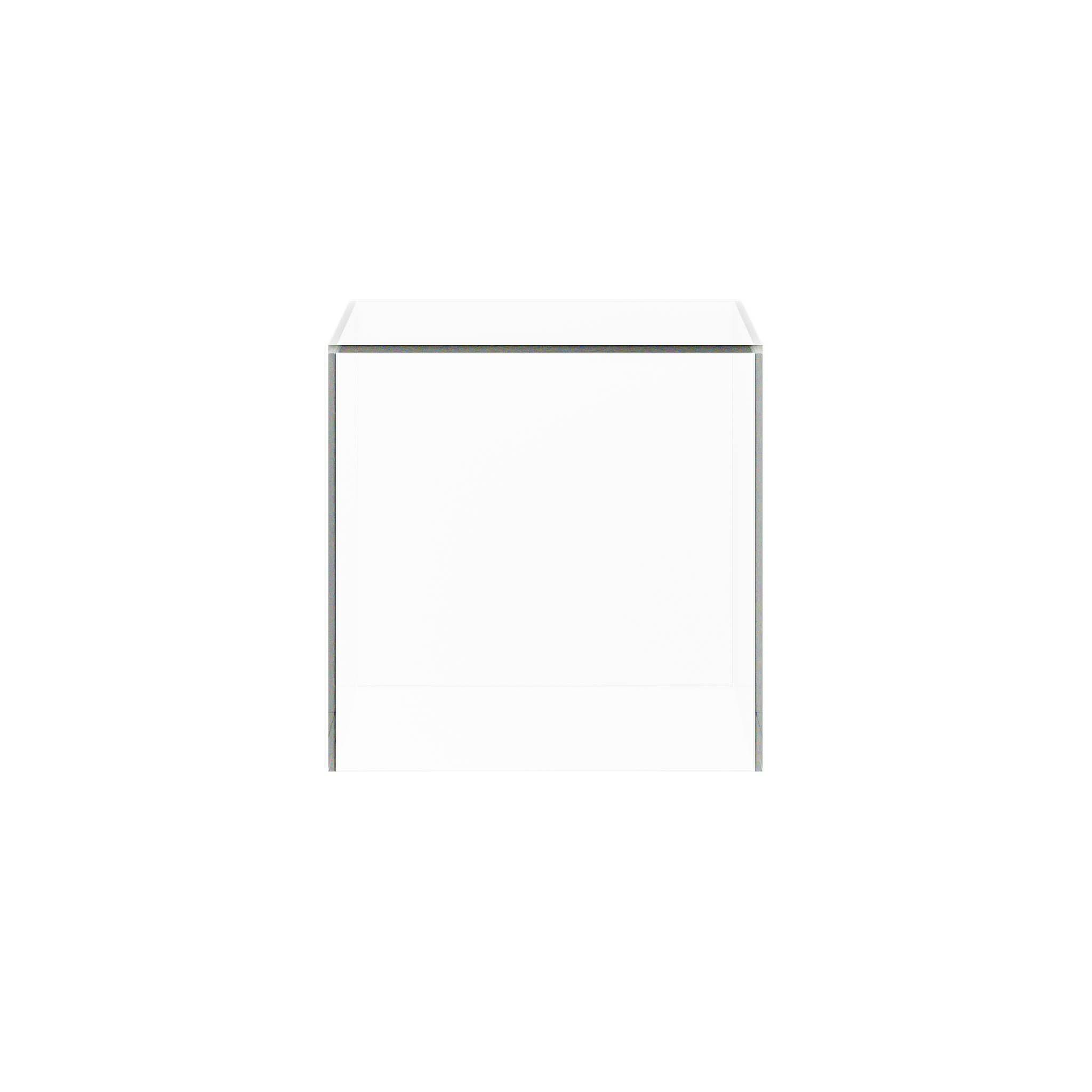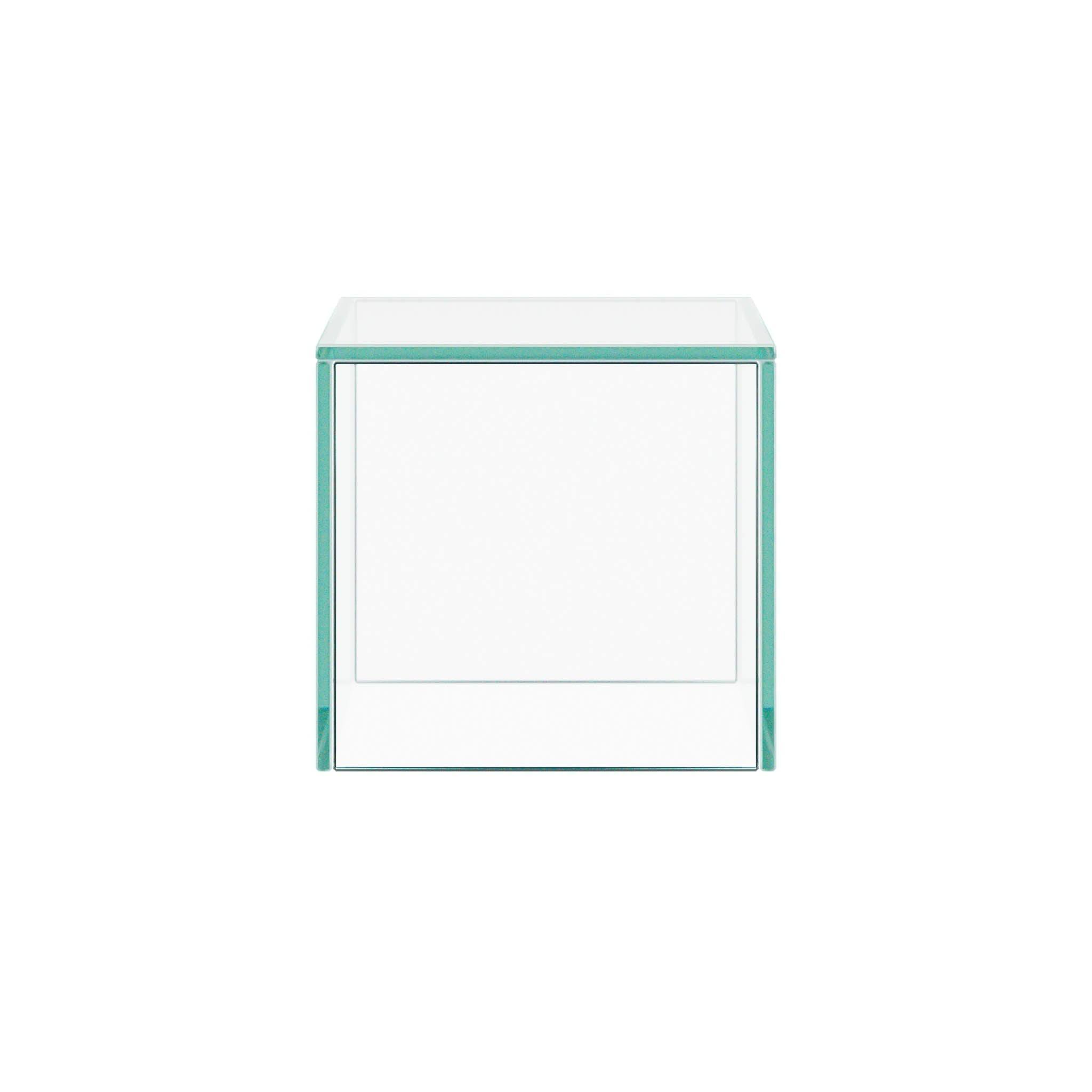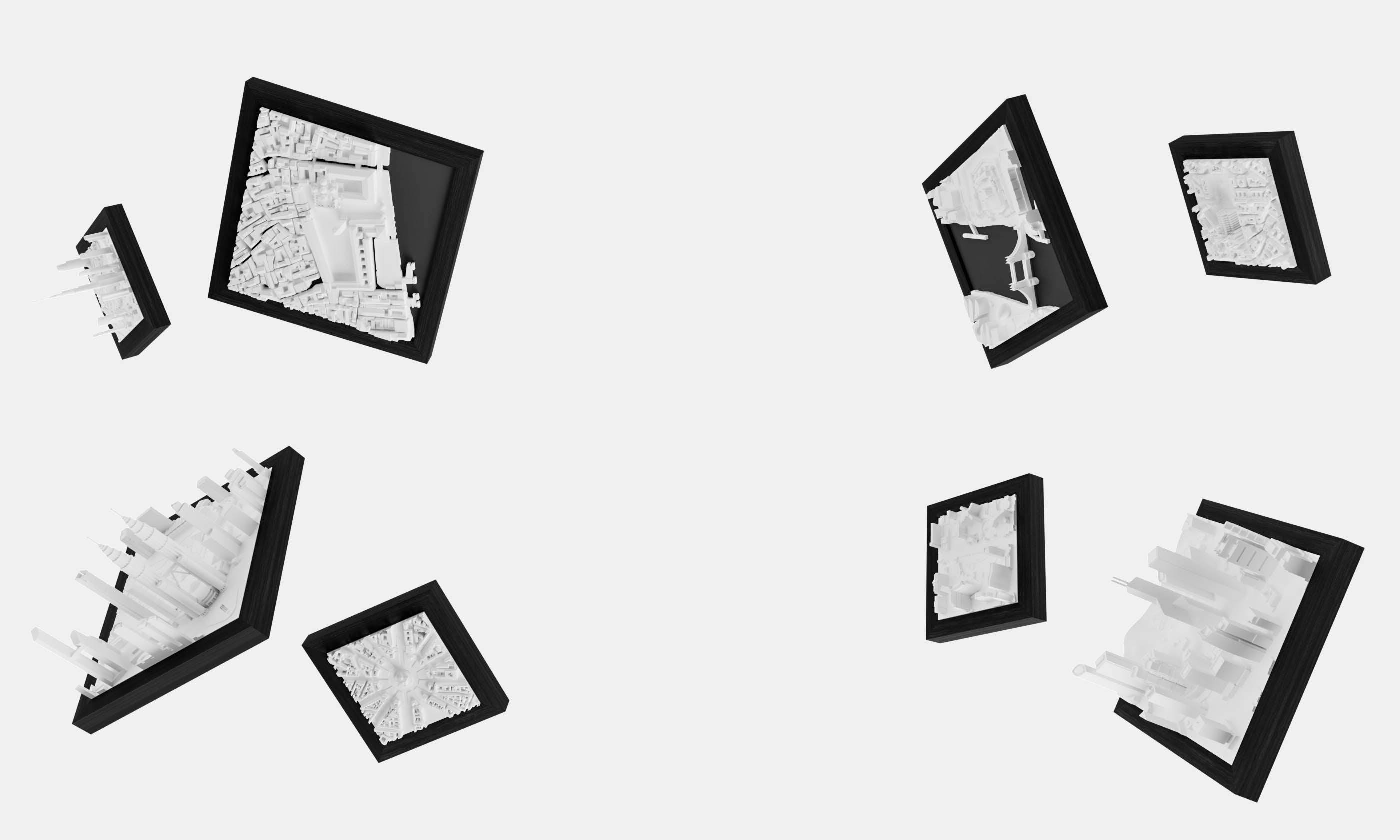3 things to know before you begin:
Are you interested in a major city? Vote for it on our public wishlist; we're adding one new city per week.
The preview map shows exactly which buildings will appear in the model.
CitySculpt 3D Data vs Custom Model 3D Data:

CitySculpt 3D Data

Custom Model 3D Data
- Set your area: Click on the map to select the area you want to capture.
- Adjust your area: To change your selected area, click on a new point on the map.
- Search for locations: Use the search bar to quickly find any location worldwide.
- Set area size: Adjust the size of your selected area using the on-screen buttons.
- Navigate the map:
On a computer: Hold the CTRL key while using your mouse to tilt and rotate the map.
On a phone: Use two fingers to rotate and tilt the map for a better view. - Add to cart: Once you've selected your area, press "Add to Cart" to start your order.
Liquid error (sections/custom-liquid line 10): Could not find asset snippets/allcities-list.liquid
Frequent Questions
- Set your area: Click on the map to select the area you want to capture.
- Adjust your area: To change your selected area, simply click on a new point on the map.
- Search for locations: Use the search bar to quickly find any location worldwide.
- Set area size: Adjust the size of your selected area using the on-screen buttons.
- Navigate the map:
On a computer: Hold the CTRL key while using your mouse to tilt and rotate the map.
On a phone: Use two fingers to rotate and tilt the map for a better view. - Add to cart: Once you've selected your area, press "Add to Cart" to start your order.
Production time
Each custom model is crafted to order. Custom models are produced once per week, with production starting every Monday. Orders placed by Monday morning will be included in that week’s batch and shipped out on Tuesday and Wednesday.
If your order includes additional items from our regular shop, all items will be shipped together as soon as the custom model is ready.
Where do you ship?
We ship worldwide.
How are the 3D Cities packed and protected during delivery?
Each 3D City is placed inside a specialized product packaging.
To ensure stability, the 3D City and its frame are securely positioned using a combination of cardboard, foam, and styrofoam.
How do I receive my 3D city?
We offer worldwide shipping through UPS with tracking information provided. Delivery times and cost will be calculated at checkout depending on your shipping destination country and order weight.
Does the shipping cost include import duties or any other fees?
Brexit, import taxes and duties: Learn more
Your model will include all the buildings visible in the configurator. Water areas, such as rivers and seas, will be represented with black cutouts.
Our standard CITYFRAMES models use CitySculpt data, while custom models have to rely on alternate data sources. The level of detail and content may vary compared to the cities in our standard collection.
Once your order is placed, changes to the selected area or size cannot be made. As each model is custom-made to order, returns are not possible for custom models.
Custom models are currently available in our CUBE size, which measures 18 x 18 cm (7 x 7 inches).
The custom CUBE matches the dimensions of our standard CUBE models. It includes a wall mounting bracket.
What materials are used for the production of the models?
Our models are made of a biodegradable plastic based on natural corn starch. The material has a matte, slightly rough finish resulting in a plaster-like surface.
The frame is made from solid, black painted wood and includes a wall mounting bracket.
Do the models align with true north?
Yes, our models are oriented to true north, ensuring geographical accuracy and a true-to-life representation of each city. Each frame comes with a mounting bracket to assist you with orienting the city.
How can I hang the CUBE on the wall?
Each CUBE is delivered with an integrated wall mounting bracket that allows for an easy wall installation. Frames in size WIDE are equipped with 2 wall mounting brackets. The frames can be mounted both vertically and horizontally.
How should I clean and maintain the model?
Just blow-dry the 3D City with cold air or use a soft, dry cloth for water parts. Avoid using water or cleaning agents that could damage the materials. For more informations see our Cleaning Guide.
What payment methods do you accept?
We accept various payment methods, including credit cards.
How do you ensure the security of my personal information?
Your security is our top priority. We use advanced encryption and security measures to protect your information throughout the transaction process.
Here you can access more details about how you data is stored and processed: Privacy Policy.